Click on any of the color variations below to download the full resolution version.
Tuesday, July 2, 2019
Electric Pokémon Wallpaper
Who's your favorite Pokémon of the Pikachu family from each generation? These wallpapers have them all: Pikachu, Plusle & Minun, Pachirisu, Emolga, Dedenne, and Togedemaru!
Click on any of the color variations below to download the full resolution version.
Click on any of the color variations below to download the full resolution version.
Sunday, June 30, 2019
Wednesday, June 26, 2019
Sobble (メッソン) Wallaper
It's Sobble, the water type starter for the Galar region in the new Pokemon Sword and Shield games.
Also, you can download iMessage sticker versions of the Sobble expressions in this wallpaper. Click on the iMessage Sticker icon below.
Click the image below to download the full resolution version!
Wednesday, June 10, 2015
Concept: Expiring Notifications
A clear all button in Notification Center is probably one of the most requested features for iOS. Apple added it on the Apple Watch using Force Touch but "clear all" has yet to make its way over to iOS. It would be very handy to be able to clear out all notifications with a single tap but I would also like to see Apple automate how notifications are handled. This concept will focus on that idea and can be split into two main parts: the first requires some tweaking in Settings and the second won't but will be targeted towards a specific category of apps.
Part 1: Recent Notifications
Let's start by analyzing the current (iOS 8.3) offering for controlling notifications. Some default Apple apps get special treatment and have more options while some have less but this is what the typical app will offer you: Do you want notifications from this app? If so, how many do you want to be displayed in Notification Center? Will these notifications make a sound, appear on your lock screen and so on.
Part 1: Recent Notifications
Let's start by analyzing the current (iOS 8.3) offering for controlling notifications. Some default Apple apps get special treatment and have more options while some have less but this is what the typical app will offer you: Do you want notifications from this app? If so, how many do you want to be displayed in Notification Center? Will these notifications make a sound, appear on your lock screen and so on.
What iOS offers for notification management works great except for the "Show in Notification Center" option. Show the 5 most recent notifications should automatically remove old items once the notification count exceeds the set limit, instead iOS stores all of those notifications and displays them once you delete one of the recent items. Personally, I don't get why anyone would want to see month-old notifications that were hidden.
The solution? A new setting that allows you to control how long iOS holds on to notifications sent from a certain app. For example in Mail, you can specify that you only want Notification Center to hold on to email notifications for today, and once tomorrow starts, clear all old Mail notifications from that day. Most people don't read and reply to their emails in Notification Center so it makes sense to have the most recent emails for that day only and maybe reserve a permanent spot for emails from contacts you've set as VIPs until they're read.
Part 2: Expiring Notifications
There's nothing more frustrating than receiving a notification from a store's app for a deal or a coupon that is valid throughout the weekend but once that weekend ends, the notification just remains in Notification Center until you manually clear it. The fix is quite a simple idea, if that notification had an expiry date and could just remove itself once it served its purpose then there wouldn't be any confusion and Notification Center wouldn't fill up with useless notifications.
This works great for coupons but it works even better for live streaming apps like Twitch and especially Periscope, where live streams are usually very short. There have been countless times where I open Periscope through a notification to watch someone's live stream only to be presented with "this live stream has ended" because I was just a few minutes too late. Whereas if this notification was temporarily displayed for the duration of the live stream, then you're less likely to be disappointed and, no one wants a rapidly growing list of useless previous live stream notifications.
Other Ideas
Lastly, here are a few other things that could enhance the notifications experience that I came up with while writing this post. The first is a remind me later feature. It's an obvious feature that Apple already uses for OS X update notifications that prompt you to restart your computer to complete installation. These notifications usually have an "ask me later" menu with a few presets like in an hour or tomorrow. The second feature is also very obvious and already works seamlessly in the Messages app where a notification that is read on one of your devices is automatically removed from all of your other devices using iCloud. It would work perfectly for social media apps like Twitter and Instagram.
Monday, November 17, 2014
How To Improve Apple's Remote App
So, we have two fundamental problems: 1) there needs to be an easier way to control music; and 2) there has to be an easier way to access the virtual Apple TV remote.
Controlling Your iTunes Library
I can't recall how many times I've left the Remote app, reached a song I didn't like, and instinctively pulled up Control Center only to be disappointed with music controls for the iPhone music app. I can't imagine a situation where you would have your iPhone controlling music coming from a Mac and playing a different song at the same time. It's more likely that the music being played from your iTunes library is what you're listening to, and what you'd like to control. So, the solution? Grant Remote access to Control Center while connected to an iTunes library. Also, Apple can allow third-party remote apps like Sonos or Spotify to take advantage of this feature.
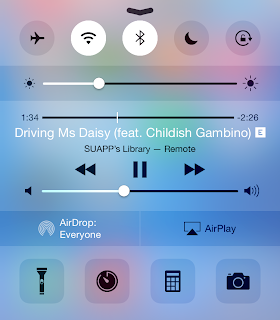
Controlling an Apple TV
One of the best features Apple added with iOS 8 has been Continuity and Suggested Apps. Continuity allows for seamless transition from one device to another whereas Suggested Apps uses your location to display relevant apps on the lock screen. Now, imagine you're in your living room watching something on your Apple TV. Your iPhone is aware of the Apple TV even if the Remote app is closed. You reach for your iPhone, unlock it, and swipe up on the Remote app shortcut that iOS has conveniently displayed on the lock screen. And just like that, you're already controlling your Apple TV, without having to unlock your iPhone and finding the Remote app.
Going back to the original topic of the Reddit thread I linked to above. A Remote widget is convenient however, I don't think it's likely to come true. First of all, it's inconsistent with the theme of Continuity and Handoff. Since a Remote app shortcut fits the Continuity theme of transitioning from an Apple TV to your iPhone/iPad, it makes more sense to place the shortcut at the same location you'd expect rather than the Today View in Notification Center. Another, minor issue is iOS widgets are placed under the Today View because they're meant to provide a summary of your day. I don't think Apple intended Today View for utility widgets as well. But, I still consider this argument minor because it's still the first version of iOS to allow widgets. Things could change in future releases. Also, keep in mind that Apple placed a Calculator widget in OS X Yosemite's Today View.
Sunday, October 26, 2014
Wallpapers 11: Bubbles
Concept credits: Fruit Animation by Kirill
Currently, the iPhone 6, iPhone 6 Plus, iPad Air, Macbook Pro with Retina Display 15", and iMac with Retina 5K Display are available for download at native resolution. These wallpapers should still work on lower resolution device i.e. iPhone 6 wallpaper will look fine on an iPhone 5S.
Monday, October 13, 2014
Concept: Create Calendar Events With Natural Language & More Using Spotlight Search

With iOS 8 and OS X Yosemite, Apple made Spotlight Search smarter and more relevant by suggesting nearby places to eat, websites, apps from the App Store just to name a few. It's clear that Apple wants to make Spotlight Search the single place to start your searching on iOS and Mac. However, I think Spotlight Search still has much more potential, and it starts by breaking the restrictions of being a mere search engine. Google search, for example, is a search engine but, it can still show you local weather and solve simple mathematical calculations using dedicated widgets. I'm not suggesting Apple should develop it's own search engine but, continue to improve Spotlight Search with the goal of accomplishing more with less effort.
One of the features that usually distinguish third-party calendar apps from Apple's Calendar app is the ability to interpret natural language and create an event out of a simple sentence. Surprisingly, Apple already does this, on Mac only.
In fact, typing "apple special event on october 16 2014 from 1pm to 3pm" into the OS X Calendar app's Quick Event feature will produce exactly what you'd expect:
Of course, two obvious limitations to having Quick Event in Spotlight Search on iOS are Spotlight Search can't be accessed on the lock-screen nor within an app. However, in a situation where you just want to create an event quickly and avoid the menus of the Calendar app, being able to type into Spotlight Search can prove to be quite useful. Siri comes to mind as a solution to the problem however, you may feel uncomfortable speaking out-loud to your virtual assistant at some locations. It also happens that, creating Calendar events isn't the only feature Spotlight Search can borrow from Siri and — in some cases handle better.
The first is an obvious one, defining words. It's a strange omission. iOS already has a built-in dictionary so it can't be very difficult to start accepting "define" followed by a word in Spotlight Search. The same can be done for thesaurus and translating words. Typing a city or country name in Spotlight Search can bring up weather information. Also, by referencing Wolfram|Alpha, Spotlight Search can tap into a vast database allowing Spotlight Search to answer questions without a Google search (which I'm sure Apple would love) or perform complex mathematical calculations. For example, Spotlight Search can begin solving simple mathematical equations like 2 + 2 or the square root of 16 using the built-in Calculator app and then use Wolfram|Alpha for more complicated computations like solving for a variable or integrating a function. Again, Siri is already capable of doing that, but it makes less sense to use your voice when exponents and fractions are involved. Side note: typing "2 + 2 =" into Spotlight Search on the latest version of iOS will display a Wikipedia entry titled "2 + 2 = 5" as the top result. I though that was funny.
These are just a few starting points to improve Spotlight Search. It would be great if Spotlight Search opened up to third party developers too, but I wouldn't expect this to happen any time soon, considering Siri still can't interact with any apps or services unless predefined by Apple.
Wednesday, September 24, 2014
#Bendgate
Yet another reason for why Apple should've left the iPhone 6 & 6Plus slightly thicker. Just a few millimetres would've solved the protruding camera problem, given you more battery life, and bendgate wouldn't exist — or at least become less common.
Friday, September 19, 2014
My Favorite Apps
Soon, millions of people will get their hands on the latest iPhone, and it may be the first iPhone for many. Apple surely knows that. So I thought this was the perfect opportunity to write a list of my favorite apps, in no particular order. This isn't going to be an ultimate guide for the best apps on the App Store, and it's not intended to be.
*App prices may change, I don't plan on updating prices during sales. Some apps offer in-app purchases for unlocking more features.*
Twitter
I use the official Twitter (free) app, nothing fancy here. I'm not a big fan of using clients but if you're looking for the best Twitter experience, the consensus among iPhone users seems to be Tweetbot ($4.99). I just wish the Twitter app synced my timeline with the Twitter app on my Mac, which by the way, Tweetbot does.
As for RSS, I've stuck with Reeder 2 ($4.99). There are a few alternative RSS readers out there like Unread ($4.99) but I'm happy with Reeder, not much to complain about.
Every iPhone also needs a read-it-later app. I prefer Instapaper (free) but Pocket (free) is just as awesome; you really can't go wrong with either service.
I also absolutely love SoundCloud (free). As a big music enthusiast, SoundCloud is an incredible tool for discovering new music and following the artists you already love. I urge you to give SoundCloud a shot, I'm glad I did.
Another cool app, that I actually do use is TalkTo (free) which lets you send messages to stores asking anything from closing times to whether an item is in-stock or not. Very convenient and it works. From my experience, replies usually take around 5-10 minutes but I've hit the 20 minute mark before.
EDIT: The TalkTo app has been discontinued, however the TalkTo service has moved to become part of Path Talk (free).
Wolfram|Alpha ($2.99). Wolfram|Alpha completes Google (that's how good it is), so if you don't already know what Wolfram|Alpha is please try it — the website is entirely free to use. You can technically bookmark the website and have access to everything but I just love Wolfram|Alpha so much that I justified paying for an app.
If there's a category that I didn't include then I either didn't consider it essential or I currently use a default app to get the job done (examples: for calendars I use Calendar and for web-browsing I use Safari).
It's always funny to write posts like this and realize how many of my favorite apps are free, considering the sum of money I've spent on the App Store.
*App prices may change, I don't plan on updating prices during sales. Some apps offer in-app purchases for unlocking more features.*
Reminders & Lists
I love Clear. It's such a simple and straightforward app — so simple that Reminders were only added a few months ago, but that's the beauty of it. When it comes to productivity, I can't accomplish anything in a cluttered environment and believe me, it doesn't get any more 'clutter free' than Clear. It also syncs with Clear for Mac ($9.99).Taking Notes
I like Simplenote (free). It's free, looks great and syncs with my Mac. As the name suggests, its also simple, a common theme in this list so far. Some people prefer Evernote (free) for taking notes but I find it overwhelming, especially when all I want to do is jot down a quick note on my iPhone.News & RSS
When it comes to news nothing beats Flipboard (free). I don't know what it is about Flipboard but ever since I started using it, it has been virtually impossible to use another news app on my iPhone — no matter how hard I try. After many attempts I've given up and just accepted that there's no alternative.As for RSS, I've stuck with Reeder 2 ($4.99). There are a few alternative RSS readers out there like Unread ($4.99) but I'm happy with Reeder, not much to complain about.
Every iPhone also needs a read-it-later app. I prefer Instapaper (free) but Pocket (free) is just as awesome; you really can't go wrong with either service.
Music
Local music files are almost never stored on my iPhone, so instead I like to stream music. There are many options to choose from like Spotify (free), Rdio (free) etc. I use Spotify but all it really boils down to is preference and whether the service is available in your country. Having a Mac app is also a big deal for me.I also absolutely love SoundCloud (free). As a big music enthusiast, SoundCloud is an incredible tool for discovering new music and following the artists you already love. I urge you to give SoundCloud a shot, I'm glad I did.
Podcasts
I've been enjoying Overcast (free) lately, but there are many great apps for listening to podcasts. In fact, here are a few that Overcast recommends if you don't like the app: Instacast (free), Castro ($3.99), Downcast ($2.99), and more. I even don't mind the default Podcasts app that comes pre-installed with iOS 8. (Some will strongly disagree with that last statement.)Documents
I primarily use Dropbox (free) for storing documents and other important files just because I like to have those files accessible on literally every device I own. But, if you're not a big fan of cloud storage, Documents (free) is another excellent option that does a bit more and is probably the closest you'll ever get to a file system on an iPhone.Games
I don't play much games on my iPhone, as I find other dedicated devices for gaming offer a better experience. But some of my favorites that I think every iOS device owner should at least try are: Groove Coaster Zero (free), Letterpress (free), QuizUp (free), and Threes! ($1.99). After all, you're getting the best app store for games! (And the best app store in general.)More Cool Apps
IFTTT (free) is a common "cool app" for setting up recipes like automatically downloading Facebook photos that you were tagged in. I don't currently use it but definitely give it a try, there's quite a bit of combinations that you can try out.Another cool app, that I actually do use is TalkTo (free) which lets you send messages to stores asking anything from closing times to whether an item is in-stock or not. Very convenient and it works. From my experience, replies usually take around 5-10 minutes but I've hit the 20 minute mark before.
EDIT: The TalkTo app has been discontinued, however the TalkTo service has moved to become part of Path Talk (free).
Wolfram|Alpha ($2.99). Wolfram|Alpha completes Google (that's how good it is), so if you don't already know what Wolfram|Alpha is please try it — the website is entirely free to use. You can technically bookmark the website and have access to everything but I just love Wolfram|Alpha so much that I justified paying for an app.
If there's a category that I didn't include then I either didn't consider it essential or I currently use a default app to get the job done (examples: for calendars I use Calendar and for web-browsing I use Safari).
It's always funny to write posts like this and realize how many of my favorite apps are free, considering the sum of money I've spent on the App Store.




































